A handy tool from Google for getting public data and statistics
ADDING SEARCH POWER TO PUBLIC DATA
http://googleblog.blogspot.com/2009/04/adding-search-power-to-public-data.html
Instructions for this first release--
If you go to Google.com and type in [unemployment rate] or [population] followed by a U.S. state or county, you will see the most recent estimates:
Once you click the link, you'll go to an interactive chart that lets you add and remove data for different geographical areas.
see -- INTERACTIVE CHART at http://www.google.com/publicdata?ds=usunemployment&met=unemployment_rate&idim=county:CN060850
See a VIDEO about this at the top URL --
The data we're including in this first launch represents just a small fraction of all the interesting public data available on the web. There are statistics for prices of cookies, CO2 emissions, asthma frequency, high school graduation rates, bakers' salaries, number of wildfires, and the list goes on. Reliable information about these kinds of things exists thanks to the hard work of data collectors gathering countless survey forms, and of careful statisticians estimating meaningful indicators that make hidden patterns of the world visible to the eye. All the data we've used in this first launch are produced and published by the U.S. Bureau of Labor Statistics and the U.S. Census Bureau's Population Division. They did the hard work! We just made the data a bit easier to find and use.
Since Google's acquisition of Trendalyzer two years ago, we have been working on creating a new service that make lots of data instantly available for intuitive, visual exploration. Today's launch is a first step in that direction. We hope people will find this search feature helpful, whether it's used in the classroom, the boardroom or around the kitchen table. We also hope that this will pave the way for public data to take a more central role in informed public conversations.
This is just the beginning. Stay tuned for more.
EXAMPLE --
at www.google.com
type in unemployment rate Pa
Here is the result -
http://www.google.com/#hl=en&q=unemployment+rate+Pa&btnG=Google+Search&aq=f&oq=unemployment+rate+Pa&fp=-dx2DTn7Pl4
Click on the first listing and you get
http://www.google.com/publicdata?ds=usunemployment&met=unemployment_rate&idim=state:ST420000&q=unemployment+rate+Pa
[Thanks to Gary Price at Resourceshelf.com for the tip].
- voicesweb's blog
- Login or register to post comments
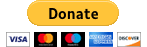
Recent comments
6 weeks 1 day ago
6 weeks 2 days ago
6 weeks 5 days ago
6 weeks 6 days ago
7 weeks 4 days ago
7 weeks 5 days ago
9 weeks 6 days ago
9 weeks 6 days ago
9 weeks 6 days ago
9 weeks 6 days ago